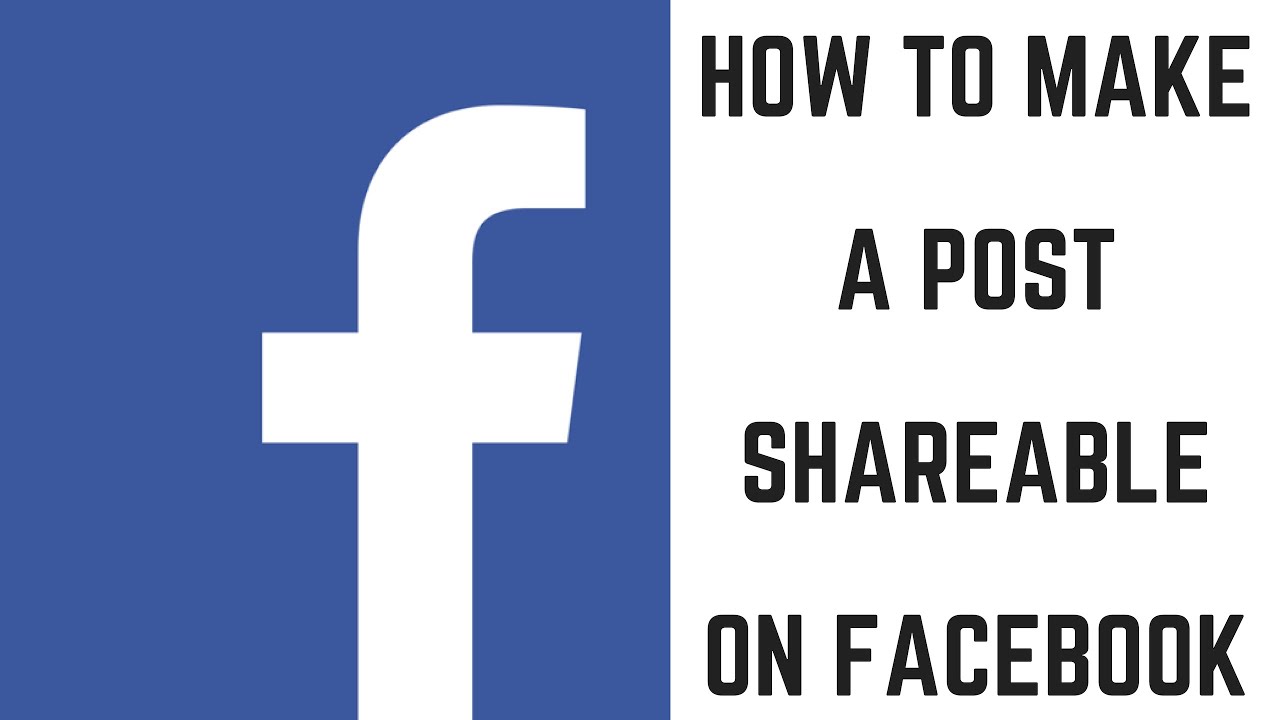Discover how to make a post shareable on Facebook as well as the advantages of doing so. Check out these tips for creating effective posts that will increase visibility, reach, engagement, brand awareness, traffic, and exposure.
Table of Contents
Why Make a Post Shareable on Facebook?
Facebook posts that are shareable allow other Facebook users to share your post on their own timelines, thus increasing their visibility and reach.
Shareable content can help you reach new followers, promote your content, and potentially increase engagement and traffic on your page or website.
Further, shareable posts can also increase the visibility and credibility of your brand by increasing the number of people who are viewing and sharing your content.
How to Make a Post Shareable on Facebook?
It is necessary to edit the privacy settings in order for your post to be shareable on Facebook. You can do this by following these steps:
- Tap the three dots in the upper right corner of the post you wish to make shareable.
- Tap “Edit Audience” in the pop-up menu.
- Next, select “Public” or any other relevant option and you’re good to go. A share button will appear on your post and it will be available to your selected audience.
Note: Selecting this option will allow anyone who is a friend of yours on Facebook to share your post. When selecting ‘Friends Except’, your post will be able to be shared by any of your friends, except those that you have indicated.
The people you specify in ‘Specific Friends’ will only be able to share your post if you select ‘Specific Friends’. In the case of selecting ‘Only me,’ it would mean that only you would be able to see the post and share it. By selecting ‘Custom’, you can specify a list of people with whom the post should be shared.
The Benefits of sharing a post on Facebook:

A post that is shareable on Facebook offers several advantages:
- Increased reach: You can reach a broader audience beyond your followers if you allow others to share your posts.
- Increased engagement: It is possible to increase engagement with your content by creating shareable posts that result in more likes, comments, and shares.
- Improved brand awareness: Increasing the number of people who see and share your post will enhance your brand awareness and credibility among new potential customers and followers.
- Increased traffic: It is important to note that your post should be shareable if you include a link to your website or landing page.
- Greater exposure: Posts that can be shared with others can increase your exposure and potential impact by reaching people who may not otherwise have seen your content.
Tips for Making Your Post on Facebook:
You can increase the effectiveness of your Facebook posts by following these tips:
- Make it visually appealing: To attract attention and make your post more engaging, you should use high-quality images or videos.
- Write a compelling headline: Ensure your header accurately reflects your post’s content by using a clear, concise phrase.
- Keep it short and to the point: Your message should not be lengthy, and it should be communicated clearly and understandably.
- Use emojis or stickers: The use of emojis and stickers can facilitate the transmission of emotions and add a sense of personality to your post.
- Engage with your audience: Ask questions in response to comments to increase engagement and encourage people to share your post with their friends.
- Post at the right time: It is important to take into account the time zones of your audience and to post when they are most likely to be online on Facebook.
- Use relevant hashtags: It is possible to reach a wider audience by incorporating relevant hashtags into your post.
- Make it shareable: To provide people with the opportunity to share your post with their followers, make your post public or friends only.
FAQs:
1. What is a shareable post on Facebook?
Posts that are shareable on Facebook provide greater visibility and reach by enabling other people to share them on their timelines.
2. Who can share a shareable post on Facebook?
It is possible to share a Facebook shareable post from either the Facebook website or from an external website, depending on the sharing settings.
3. Are there any tips for making an effective post on Facebook?
A few tips are available to help you create an effective Facebook post, including using visually appealing content, writing a compelling headline, keeping it short, using emojis or stickers, engaging with your audience, posting at the right time, using relevant hashtags, and making your post shareable.
Conclusion:
It is important to make your post shareable on Facebook to increase visibility and reach, thereby promoting content and generating engagement, brand awareness, new traffic, and increased exposure.
The sharing settings under the security button should be changed to ‘Public’ or ‘Friends’ to make a post shareable.
You can enhance the effectiveness of your posts by using visually appealing content, writing a compelling headline, keeping it short, using emojis or stickers, engaging with your audience, posting at the appropriate time, using relevant hashtags, and making them shareable.